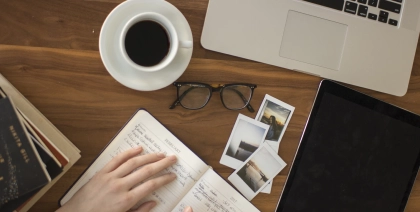With so many online training platforms shouting from the rooftops and extolling their virtues, it’s easy to ignore the fact that some learning management systems have features you don’t need.
Learning management systems (LMS) tout themselves as a one-stop-shop for every possible training need, but some of them go a bit too far in trying to offer a feature-rich, immersive online learning experience.We’re here to help you weed out the excess and focus on finding a learning management system that truly aligns with your needs. To do that, we’ve created a guide to all the bells, whistles, and fluff you can strike from your must-have list.
Why do learning management systems contain unnecessary features?
Many learning management systems strive to meet every possible online training need. To do this, developers of cloud-based learning management systems pack in as many features as possible to support their clients.
It’s a respectable goal. Any LMS platform should strive to anticipate snags in creating training materials and reaching learning goals. But an overly-featured LMS can confuse learners and content creators alike.
Have you ever been in a grocery store with too many aisles? It can be overwhelming to navigate a massive store with so many different products, especially when you only popped in for deodorant and butter. A learning management system with too many or poorly-designed features can feel a lot like that: confusing and frustrating.
The best learning management systems offer feature-rich learning environments that feel purposeful, not overwhelming.
Learning management system features to avoid
As you research learning management systems to find the best one for your company or organization, look out for these features you definitely don’t want in your LMS.
Fussy user interface
Logging into a Home screen with too many buttons is a bad way to welcome your learners. It’s stressful, and it doesn’t give the learner a clear sense of what to do. With so many places to look, click, and read, learners wonder which choice is right.
A frustrated learner is unlikely to learn much. Learners might become so overwhelmed by an elaborate interface that they stop logging into your online learning system altogether. That’s a poor outcome when you’re trying to provide online training to your members and employees.
The hallmarks of an off-putting user interface include:
- Too many options and buttons: When a user logs into the learning management system, giving them too many options to take the next step isn’t freeing. It’s frustrating.
- Jarring colors or (heaven help us) sounds on each page: “Loud” is generally not a positive descriptor, whether applied to shirts or an LMS interface. Pages that contain too many high-contrast colors or, in the most extreme examples, sounds, will likely irritate your learners.
- Flashing images: Not only are flashing images annoying, but they’re potentially triggering for anyone with a medical condition like epilepsy.
- Unexplained graphs and charts: A dashboard with helpful and interesting data is a pleasant way to greet your learners. But if your graphs aren’t well marked and properly labeled, they’ll be confusing rather than enlightening.
- Poor information architecture or a lack of information hierarchy: Poorly-structured websites are a headache. They keep the learner guessing about where to access the information they want. But if your LMS lacks a sound information hierarchy, it’s probably a sign that the software development isn’t very robust, either.
- Unclear sitemap and navigation: Users often take website navigation for granted, but if your LMS pages aren’t well-labeled, it’ll be really difficult for your learners to find their way around.
An intuitive user interface is a key ingredient in successful training programs. Look for a Home screen and navigation that’s clear and clean, without an excess of buttons, colors, images, or sounds.
Look for a clean interface
This example from LearnRight showcases a page design that’s light, bright, and well-balanced. It has an attractive color scheme featuring plenty of white space, making it easy on the eyes.
Each page section is clearly labeled to show what it is and how it helps the user. The graph that appears is simple and easy to read, and the metrics are neatly presented.
The navigation states in simple terms where each tab will lead. And every tab is a useful starting place, depending on the action the user wants to take.
Tracking and reporting limitations
Your online courses may be part of a compliance training protocol, a leadership training program, or a volunteer onboarding plan. Whatever your goals for your cloud-based learning management system, you’ll need tracking and reporting features to achieve them.
Many learning management systems are surprisingly light on tracking and reporting features. It’s a surprising oversight, considering how important it is to measure learners’ progress and report learning outcomes to stakeholders. Tracking and reporting show content creators, training administrators, and other stakeholders how their training materials perform and help them make improvements as needed.
Subpar tracking
Most learning management systems include tracking features, but their scope can be shockingly limited. These subpar analytics tools lack customization ability, so administrators can’t change the parameters to suit their needs. This leads to an inaccurate understanding of learner progress, stunted by a shortage of architectural foresight in software development.
Extremely limited reporting
But the disappointments don’t stop there. Even if users can successfully track keymetrics for their business, they can’t customize the reports they generate.
Limiting the way data is presented essentially limits the data itself. Reporting limitations hinder your ability to use the learning data collected to make meaningful connections between learning behaviors and outcomes. Without customizable reporting features, you’ll likely miss vital insights that could influence how you present training materials, communicate with learners, and advertise your online courses.
Look for customizable tracking and reports
In the planning stages of LearnRight, we spoke to LMS users to find out which features they’re missing in their current learning management systems, and how they’d like to see them improved. Overwhelmingly, customizable tracking and reporting capabilities topped the list.
So we listened. In LearnRight, you’ll find deeply customizable tracking features that let you customize tracking by user, course, or learning journey. You can dictate precisely which metrics you want to follow – whether that’s test or quiz results, time to complete the course, or number of learners who finish their learning journey.
The image below shows an administrator’s tracking screen. This one is focused on enrollments. The interface is crisp and easy to understand, and you can start a customizable report directly from the metrics screen. Simple, quick – almost effortless.
You can customize your reports, too. We know reporting is both essential to understanding whether your corporate training is effective and vital to earning stakeholder buy-in.
So, we’ve made the task a little easier by allowing you to create the reports you want in LearnRight rather than downloading the data and fiddling around with Excel spreadsheets and graphs.
That way, you can report the metrics that matter and rally the support of decision makers to tweak, improve, and expand your learning materials for training success.
Sound like just the kind of custom tracking and reporting you need in an LMS? Book a Demo to give it a test-run today.
Complex authoring tools
When authoring training materials, users primarily focus on the quality of the content and the depth and breadth of the information it covers. Creating engaging courses is simple in a well-organized and thoughtfully-developed learning platform. In poorly-designed LMS software, it’s almost impossible.
Cloud-based learning platforms with substandard development usually lack intuitive authoring tools. Instead of making it simple to create courses, these learning management systems make it a frustrating chore.
Too many features
For starters, there’s a learning curve in using new software. But with a badly-designed LMS platform, that learning curve is even steeper. Too many authoring features make planning, creating, and executing a new course or learning journey stressful rather than stimulating. It’s challenging to find the features you want buried in the dozens of unnecessary features you don’t.
Too much customization
When it comes to authoring tools, too much of a good thing (like customization) can hamper your goals. An LMS platform that allows for excessive customization slows down the authoring process. Rather than finding freedom in the amount of personalization features available, content creators are chronically overwhelmed, adding hours to the time it takes to make one course.
A tool that makes trainers’ jobs harder isn’t helpful. Lack of intuitive design and excessive authoring tools make it unnecessarily challenging to perform simple tasks. Trainers won’t like the inefficient workflow, and many will, understandably, stop trying and drop the LMS altogether.
Introducing errors
Overly complex authoring tools keep the gates wide open for errors. Anyone can introduce a mistake into a document. But, even the most vigilant content creators will find it hard to keep mistakes at bay with complicated authoring tools.
A hard-to-navigate authoring interface makes it easy for mistakes like formatting errors and incorrect content placement to slip into the content. It also makes it harder to carry out revisions to the text.
Look for crystal-clear authoring
A cloud-based LMS should feature a transparent authoring process and a straightforward interface. A user-friendly screen with all the buttons you need (and none that you don’t!) lightens the load of course creation.
What’s more, organizing your courses should be simple. You may want to change learning journeys or reorganize your learning material, and the LMS you choose should support that.
When it’s time to make revisions, look for an LMS that allows you to revise across several courses at once. Group revisions are a great way to standardize your learning content so you can be sure everyone’s receiving the latest and best data, no matter which course they’re taking.
Automation in course creation is incredibly helpful. A good LMS will offer automation opportunities throughout the authoring workflow to speed up course creation and reduce the risk of typos and other errors.
Excessive gamification
Gamification can be a fun and fulfilling way to add excitement to a training program. Or it can be a counterproductive distraction.
Creating an unhelpful diversion
Too many gamification features don’t help your learners learn. They can overpower the learning content and turn users off the course entirely.
Excessive gamification can be particularly distracting when the scorekeeping and rewards systems are complicated. The very mechanics of gamification features might confuse some users, turning them off courses and disincentivizing them to participate.
Gamification can also become a time-suck, with participation requiring more time, energy, and concentration than the course itself.
Needless competition
Friendly competition can be compelling. But it can turn unpleasant quickly, especially if it becomes the main focus of a training course. If the games and scoring feel unattainable, learners will lose interest in both the competition and the course.
Leaderboards and badges should never be the reason your learners are learning. If the focus begins to shift from enrichment to competition, your learners have lost, no matter what the scoreboard says.
Disconnection from learning goals
All these distractions lead learners far away from their learning goals. Positive learner engagement is a brilliant metric to showcase for stakeholders. But engagement with games is meaningless unless it’s tied to better learning outcomes, too.
Look for positive, balanced gamification
There’s a balance to be struck between motivational gamification and time-wasting distraction. A good LMS will include gamification features that boost your course participation and support your educational goals.
Gamification goals should be carefully aligned with learning goals, and rewards should directly correlate to learning outcomes. Learners should be able to answer “What’s the point of this game?” quickly and clearly.
The game’s rules should be easy for everyone to understand, and the mechanics should be as simple as possible so you can sidestep technical difficulties with implementation and integration.
Competition should feel optimistic, promoting collaborative learning rather than singling learners out as “best” or “worst”. Bestow rewards on teams rather than individuals, and keep the rewards closely tied to learning outcomes.
Looking for the perfect balance between education and gamification? Try a Demo of LearnRight’s learning management software to see how we integrate interactive play to help you reach your learning goals.
Unrealistic socialization features
When it’s done right, social learning is pleasant and positive. But, trainers and course creators who put too much emphasis on socialization can lead themselves astray, and the wrong LMS platform will fail to promote a balanced approach.
Too much socialization encourages your learners to focus on chatting rather than learning. And “socialization” means different things in different cultures, so your cloud-based learning platform may inadvertently clash with diverse cultural socialization norms.
Worst of all, a poorly-designed LMS will fail to make socialization inclusive for all users, creating negative feelings towards your learning programs and your company.
Abundance of socialization options
Chats. Private messages. Forums. Some learning platforms have designed their socialization features to mimic social media channels. And we ALL know how distracting those are!
It’s great to offer blended learning to an engaged, active group of learners who want to collaborate on their courses. But too many opportunities to socialize will distract them.
Privacy concerns
Features that require users to share private information or are not properly secured leave your company vulnerable to security risks. Plus, some learners simply do not want to engage in nonstop chatting about their courses, even if they’re participating in and enjoying the learning experience.
Cultural and access differences
If your LMS doesn’t account for cultural and accessibility needs in its socialization features, you’re not only turning learners off your content, but you may be running afoul of the law.
Language barriers and learning disabilities may make socializing difficult for some learners. Misunderstandings may arise between users, and if your socialization features lack moderation, your course providers might find their course chats are less “collaborative learning” and more “angry mob”.
Look for inclusive socialization guidelines and the tech to back them up
Collaborative learning is an excellent way to promote data retention and learner engagement. It helps information stick in users’ minds and encourages them to log in and participate.
With the right LMS, you can facilitate collaborative learning without introducing distractions or risking data breaches.
First, ensure your LMS socialization features are all encrypted to protect users’ privacy and security. Before learners can use socialization features, inform them of the expectations around chatting and messaging within the LMS. Acknowledgement of guidelines and policies should be mandatory before learners can use socialization features.
Double-check that your LMS supports accessible design in all matters, including socialization features. That means that users have the opportunity to socialize regardless of any language barriers or learning disabilities.
You’ll also want an LMS that offers moderation and control systems so you can oversee the amount of socialization on courses and limit it if it becomes a distraction.
Security risks
Security risks are serious business for any organization. It’s your responsibility to keep user data safe, and the law will hold your organization accountable for any breach or data loss.
It’s imperative to understand how an LMS could expose your company to security risks. If your LMS security measures aren’t up to snuff, you could lose user data or accidentally allow unauthorized parties to access learners’ personal info. You also risk making your company more vulnerable to phishing, malware, or other nasty cyber attacks.
Inadequate encryption
Deficient development practices could leave your LMS inadequately encrypted. That’s a problem. Your LMS hosts a staggering amount of personal learner data, including contact information, birthdays, personal addresses, and sometimes even credit card data. You don’t want data like that falling into malicious hands.
Weak or outdated encryption methods won’t pass muster. They’re too vulnerable to exploitation, and they leave your company open to devastating data breaches and potential reputational damage.
Weak authentication methods
Any LMS worth its salt should offer strong authentication features. Simple passwords, single-factor authentication, and other outdated modes of sign-in make it too easy for bad actors to gain access to your LMS and steal whatever data they like.
Poor access controls
Permissions and their tight regulation are vitally important to your LMS’s security. Without user permission management, access controls, and audit trails, you can’t control who accesses and edits data. That’s a scary thought for any business owner.
Vulnerability to cyber attacks
Ignore the razzle-dazzle of exciting features and drill down to the meat of your LMS’s development. If your LMS software hasn’t been written with the utmost care, vulnerabilities in the code or infrastructure could leave it open to cyber attacks.
Constant revision and updating keep your software bug-free and practically impenetrable to hackers. Don’t settle for any LMS software that doesn’t prioritize this area of dev.
Look for robust development practices
Although they might not be exciting, your LMS software’s development practices keep your data safe from hackers and your company safe from data-related lawsuits.
First, look for high encryption standards that protect sensitive learner data both in transit and at rest. You’ll need solid authentication methods, too, including multifactor authentication, an insistence on strong passwords, and regular mandatory password updates.
Insist on role-based access and controls, and check under the hood to see precisely how controls and permissions are granted.
Ask whether your LMS company performs regular security audits and how often you can expect software updates and patches. Prompt patching and updates keep you one step ahead of hackers.
Ensure your data protection policies align with regulatory standards like GDPR, CCPA, or HIPAA. And finally, ask your LMS provider to advise you on the protocols they recommend for data breaches, should they happen.
At LearnRight, we’re committed to keeping your sensitive data safe and secure. Your data’s safe with us.
Unresponsive development roadmap
You might not have considered your LMS software’s dev roadmap, but you should. When you invest in an LMS, you’re choosing a long-term partner in providing online courses. The fate of that LMS is closely linked with your training effectiveness and success. If the LMS roadmap isn’t forward-thinking and responsive, your organizational learning will suffer.
Lack of roadmap transparency
Whether due to unclear priorities or a very limited vision for their own software, if your LMS developers can’t produce a clear dev roadmap, their LMS could be doomed.
The lack of a transparent roadmap usually indicates that the developers are unsure which features to prioritize and which direction to go. They’ve likely lost their connection with users and fail to understand how to solve user problems. Neither of those scenarios bodes well for a satisfying LMS experience.
Slow user feedback response
If you ask, your LMS provider should listen. The dev roadmap should prioritize user-requested features and upgrades. An LMS that fails to respond to your needs will quickly become frustrating to use.
Long development cycles can also increase user frustration. Maybe they’re planning to add the three new features you requested – that’s great! But, “sometime next year” might not be soon enough.
Risk of becoming obsolete
With delays and a lack of vision, your LMS company risks becoming obsolete. If that happens, your training materials and content could become obsolete along with it. Moving your training modules to a new platform is costly and time-consuming. It’s far better to start with a visionary LMS provider who knows where they’re going and wants to support your long-term needs and goals.
Poor communication
Cloud-based LMS solutions that don’t move client communication to the front burner aren’t worthy of your investment. Without regular clear communication, you won’t know when (if ever) your dev requests will be addressed. That kind of communication breakdown breeds frustration and distrust, an unpleasant outcome for your training programs.
Look for an insightful, transparent roadmap
When considering LMS systems, a carefully planned and responsive dev roadmap should be a must. This simple request will improve your relationship with your LMS vendor and boost your learning outcomes.
Knowing which features will be available and which will be coming in later software updates will help you plan your training content more carefully. Ask the LMS developers whether they use iterative, agile dev cycles. If possible, ask them to share any upcoming roadmap milestones pertinent to your LMS needs.
With clear expectations and a feedback loop established, you’ll enjoy straightforward communication with your LMS provider. Knowing that the fixes and features you need are in development will help you plan the future of your training program.
Everything you DO need in a cloud-based LMS solution
The best learning management system for your organization is the one that delivers purposeful features supported by thoughtful software design and development.
Tailor your LMS choice to your needs, and consider all your departments as you look for a cloud-based LMS solution that ticks the boxes for everyone. For some organizations, the ability to create personalized learning paths or build new training content on the fly takes priority. For others, customizable reports might be the most critical feature.LearnRight has features to suit employee training, sales training, customer training, franchisee training, and beyond. If you want to see LearnRight in action, book a demo. We’ll show you how it can flex and adapt to meet your training needs.