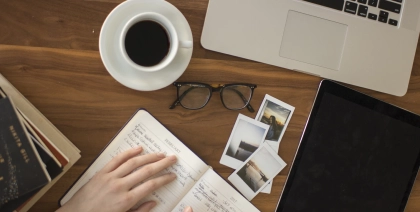Next to a successful business strategy, a company’s prosperity very much depends on its people. A thriving company will have a workforce of well-trained experts who use their skills to achieve company goals.
Many businesses are using employee training for their skills development programs. A learning process like this can deliver training content that empowers employees, improving their confidence (and competence) in their roles.
With a learning management system, companies train employees in a variety of ways that work for both the company and the staff, from accommodating asynchronous learning to offering social learning features.
LMS developers are honing in on the key features that create a more immersive learning experience for employees – like multilingual support and a virtual classroom experience that mimics in-person training programs.
But that’s not all a good learning management system can do. In this blog, we’ll explore the must-have features to look for in a solid LMS platform. These features go beyond the standard to create a next-level learning experience that your learners won’t want to put down.
Microlearning for a quick intake of smaller chunks
Attention spans have shortened dramatically in recent years, and long lecture-style content has become overwhelming for learners. As a result, microlearning – bite-size materials like short videos or quick problem-solving games – has gained in popularity.
Microlearning has moved the learning experience to mobile devices, which the eLearning industry calls “mobile learning”. A mobile LMS app lets learners access training materials, choose from an array of personalized learning paths, look up answers, watch videos or other blended learning content, and unlock certifications.
Mobile learning is more playful than browser-based software. Learners can enjoy self-paced courses from the convenience of their phone or tablet. Training sessions can be as quick as they like, allowing learners to sneak in an online learning course between errands or while waiting for the bus – any time they have a few spare minutes in their busy day.
Gamification and story-bas]ed learning
Developers have added a host of LMS features that make eLearning software more engaging, like gamification. Gamification features allow learners to earn rewards like points, badges, certificates or a better spot on the company leaderboard.
These features appeal to the competitive nature of all of us, encouraging us to keep playing (and keep learning!) with a little friendly competition.
Social learning tools like gamification encourage deeper learner engagement while still tracking skills development. Gamification also creates an immersive experience through story-based learning. Instead of ticking the boxes on a syllabus, employees go through lesson after lesson as part of a story, which helps take in and retain new information.
This is great news for visual learners, as companies have started experimenting with virtual, augmented, and mixed reality to quickly get their new employees up to speed. Studies have shown a 60% increase in employee engagement and a 50% improved productivity due to features like these.

Personalized training
eLearning is increasingly customizable, and training courses no longer follow a strict one-size-fits-all learning path. With self-paced training, learners progress at a speed that meets their needs and reflects their aptitude and skills.
Courses that are adaptable to a student’s pace and individual goals serve talent development better than generic video tutorials. This enables employees to skip the training they don’t need and focus on the topics that matter to their job roles and personal interests.
A personalized approach can make the learning process more meaningful to the user, and a solid learning management system should make it easy to offer personalized learning paths. A good LMS features blended learning content so users can choose between videos, text-based lessons, or instructor-led training via an integrated app like Microsoft Teams.
Administrators can easily analyze learner progress with robust tracking and reporting features in a personalized training program. Tracking learner performance and knowledge retention allows stakeholders to balance training costs with the metrics that show how well their training activities are working for LMS users.
Interactive video content

Learning management systems allow you to upload all kinds of educational content, including interactive videos.
Video training is convenient for administrators and instructors, but it can sometimes feel like a one-way street. Interactive videos make video training more enjoyable by replacing passive intake with an immersive experience.
For example, in the interactive practice of branching, employees are asked to choose an action in response to a problem. Then, they are shown the consequences of their choice. This is insightful for the employee, and course creators can also learn from the answers and tweak a course accordingly.
Interactive videos can include embedded features like quizzes, links, maps, widgets, and images. Like gamification, they’re an exciting way to make learning programs more fun, a tactic that can do wonders for your sign-on and completion rates.
Learning management systems can upload and incorporate interactive videos as quickly as other educational materials. So, whether you add interactive videos to your existing courses or create them as part of a new training process, a good LMS can integrate them seamlessly.
Chatbots
You might not have considered them before, but today’s chatbots can support corporate training by helping with onboarding and providing a skills gap analysis. A bot can lead learners through a flowchart of questions that guide them through the process, whether it’s employee training or customer education.
Chatbots are also an easy way to get training reviews and find out what’s working and what should be adjusted by the eLearning team.
The company’s knowledge base can also be fed into the chatbot to turn it into a search engine employees can use for daily tasks. Instead of sifting through handbooks and other documents, they can ask the bot a question, and an answer pops up in seconds.
These technological advances support the overarching trend of creating a customized, engaging learning environment. Learning management systems offer the ability to put the employee first, making a more immersive and, ultimately, successful training.
The LMS that customizes learning and makes user management a snap
It’s vital to get learner-focused LMS features, but don’t forget about the administrators! A sound eLearning platform engages learners while offering educators complete control of permissions, user roles, certification management, and more.
Plus, it simplifies course creation and offers practical collaboration tools, turning virtual classrooms into dynamic educational centers.
LearnRight offers all the latest bells and whistles on a solid core LMS software, so you can create course materials with a simple course builder and implement dynamic rules that govern your organizational structure – no coding skills required.
The secret? Our software is informed by educational experts and written by first-rate LMS developers. Ready to explore the learning platform that ticks all the boxes? Book your free demo of LearnRight.