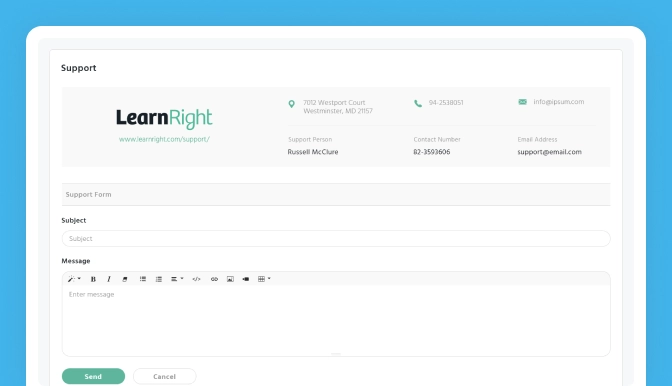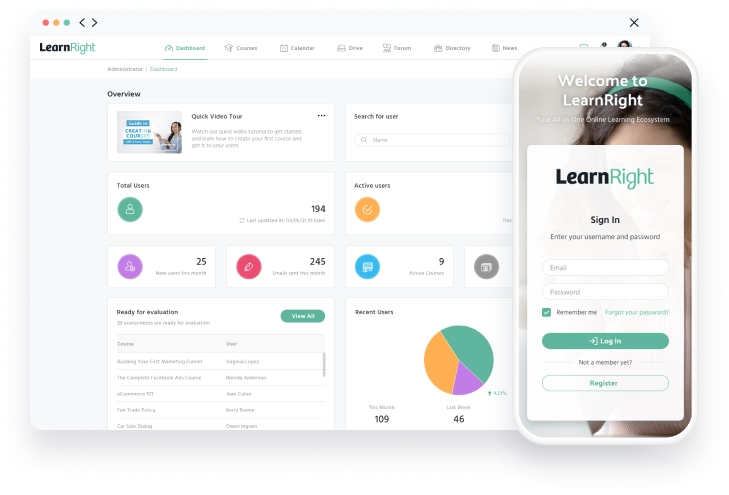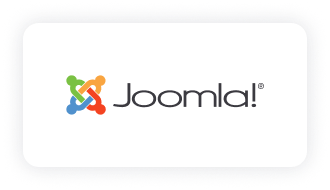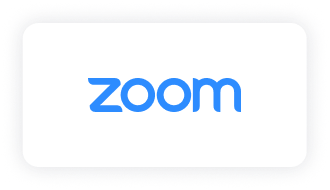Explore our wide range of LMS features, each designed to make learning engaging and measuring outcomes easy.
Creating courses in LearnRight is intuitive and streamlined, and making changes to them is, too. That means getting started is simple, and you can alter your courses at any time.
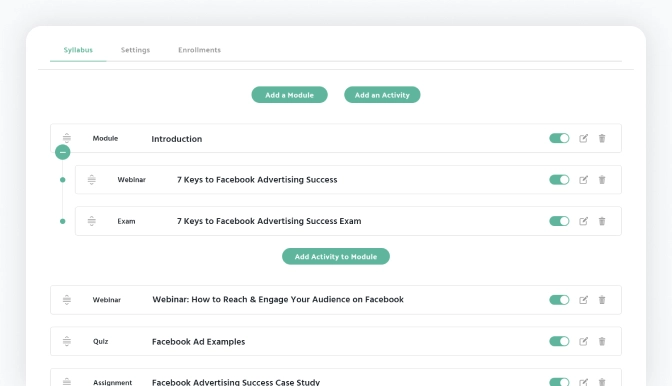
Keep your learning audience excited about your content and engaged with your learning environment via certificates, messaging, and gamification that’s easy to configure and control.
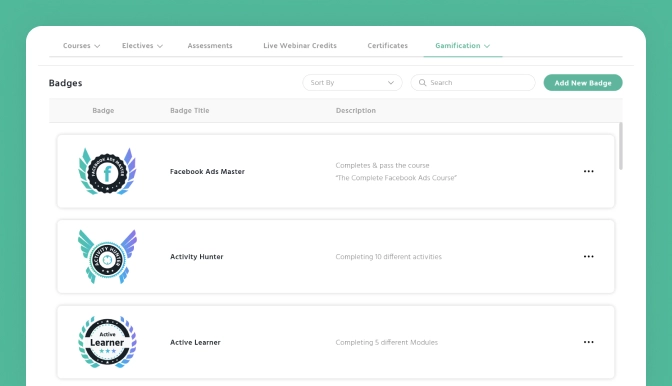
Provide the training your learners need at the right pace. LearnRight allows instructors and administrators to lead learners through their training, creating events and assignments, monitoring progress along the way.
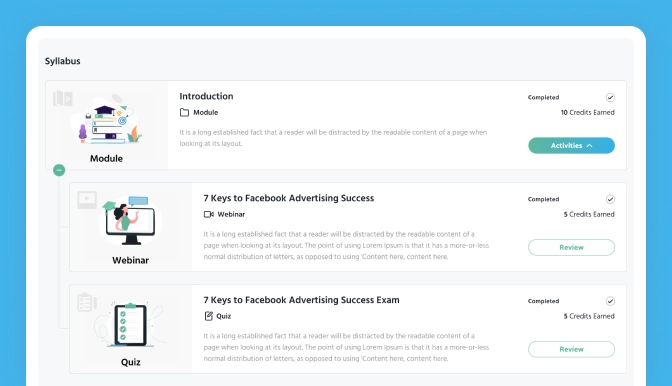
Learning Journeys
Instructor-led training
Ensure your learners know when courses are starting (and ending!) and when assignments are due. LearnRight’s calendar features make it easy for learners, instructors, and stakeholders to stay on track.
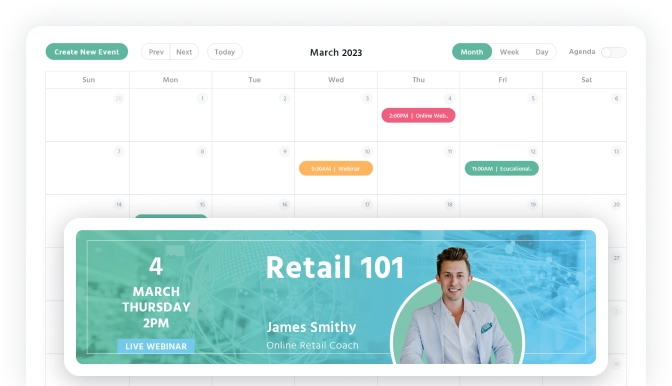
Report on the metrics that matter most to your organisation and stakeholders. With LearnRight, you get highly customisable reporting features, downloadable in a format that works for you.
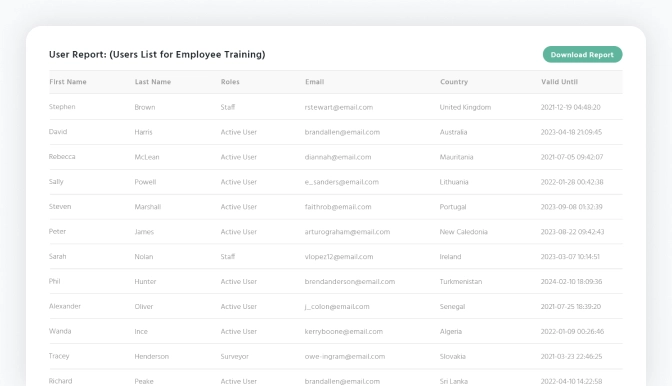
A well-designed course is just the first step to a successful training program. With LearnRight, you can track progress and report on your results, so you can spot knowledge gaps and address them.
Tracking Individual Users
Tracking Individual Courses
Customise your LearnRight dashboard to include quick links to the portal management tasks you need like system settings, branding settings, and monetisation data.
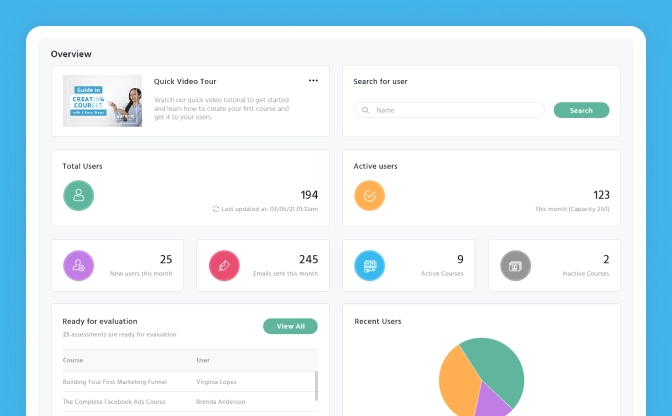
Admin Management
Manage user roles, group permissions, and personalised profiles from an intuitive dashboard, and connect them all within a user directory. You’ll also find analytics on users and their tracked activity so you’ll know whether learners are on track to meet their learning goals.
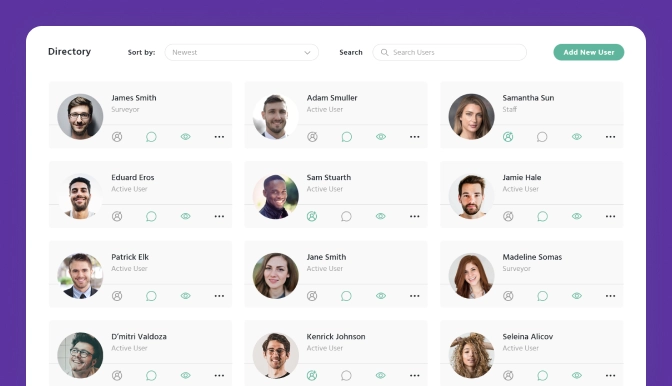
User Management
Strip back the LearnRight branding and replace it with your company’s logos, fonts, and colours throughout your learning environment so that learners are immersed in your brand.
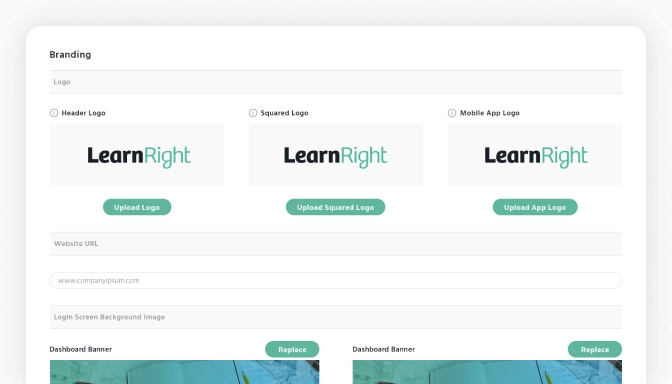
Build a library of documents, graphics, and video files in a secure drive. You can control user permissions, so file access is given to the users who need it, and you can gate access based on payment or user role.
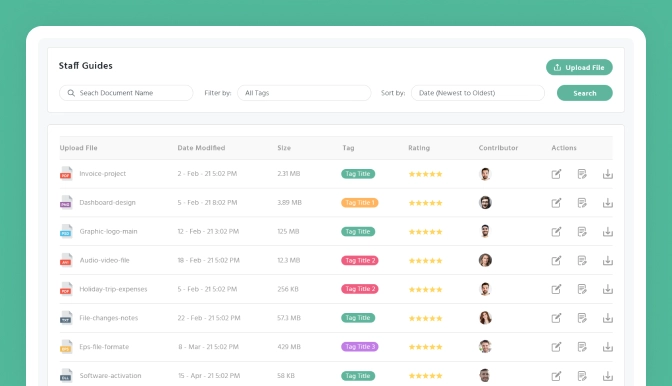
Training is more powerful when your learners share, question, and poll. Facilitate a learning community with our forum, messaging features, marketing emails, and searchable directory. Maintain control of permissions and comments, and assign users to groups as needed.
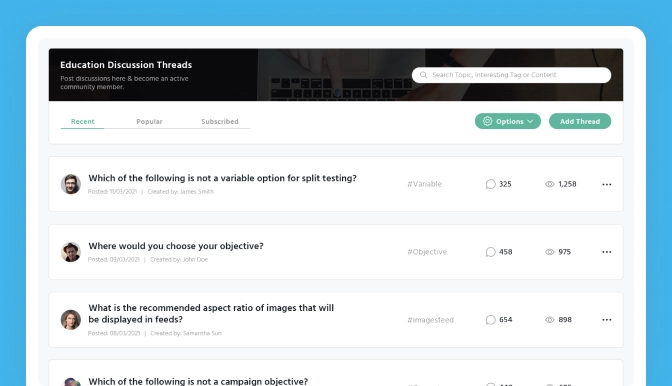
- Forum
- Directory
- Marketing Emails
- Messaging
- Blog
- Organise rooms by categories and control access by user groups
- Moderate and comments posts
- Allow posting in rich text and add files and images
- Users are notified about new posts and can be tagged in posts and comments
- Run polls among your forum users
- Offer real-time direct messaging between users, and allow who has access to messages
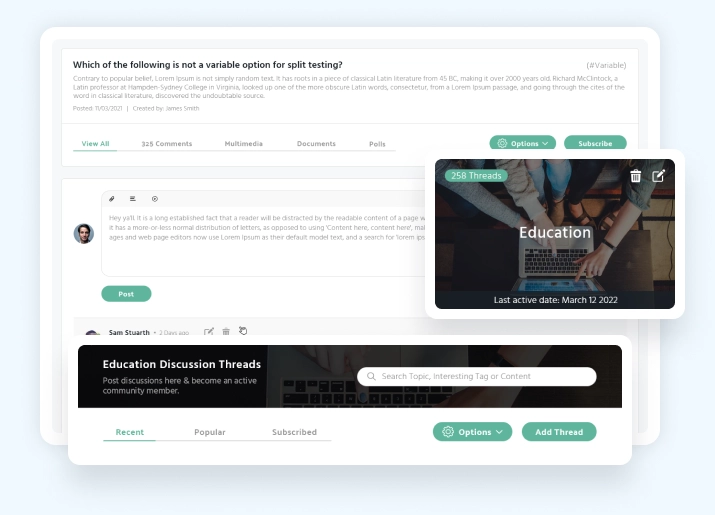
- Searchable user directory
- Build your own user network by creating user connections
- Control access to users by role
- Sorting and filters for user profiles
- View directory by groups and apply to join a group
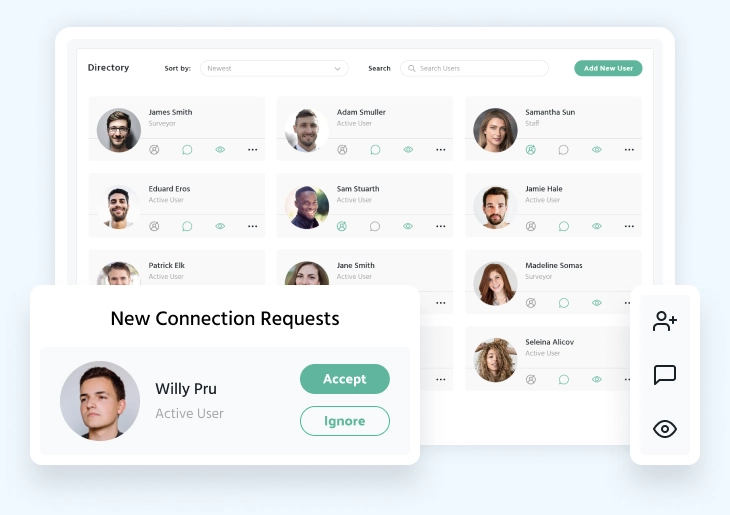
- Easy-to-design marketing emails using a WYSIWYG editor and a customisable subject line and date/time of sending
- Track sent emails by open rate, date and time sent, and list of recipients
- Send marketing emails from a selected user role and to a tailored recipients list
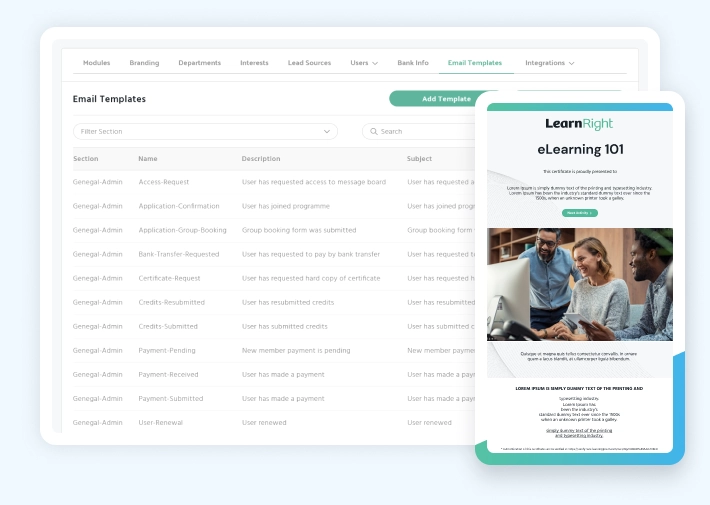
- Direct real-time messaging between users
- Control access to messaging
- Easy links to files in drive, news articles, forum posts, etc
- Notifications of new messages
- Contact management
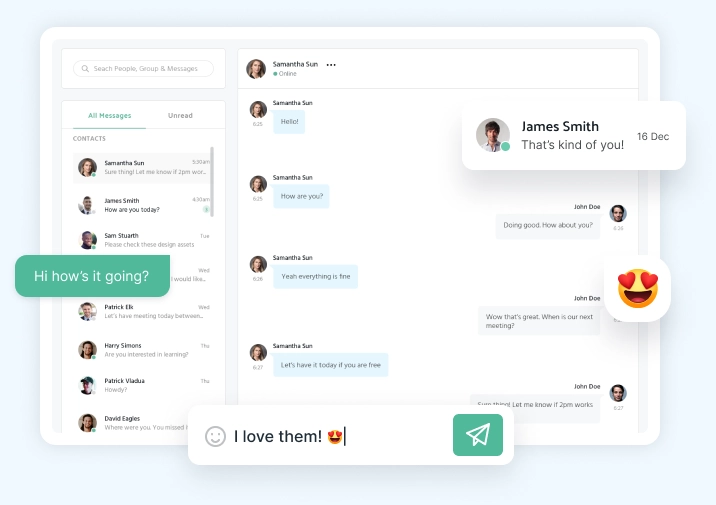
- News and articles displayed in an in-app blog, with auto-email options every time you post
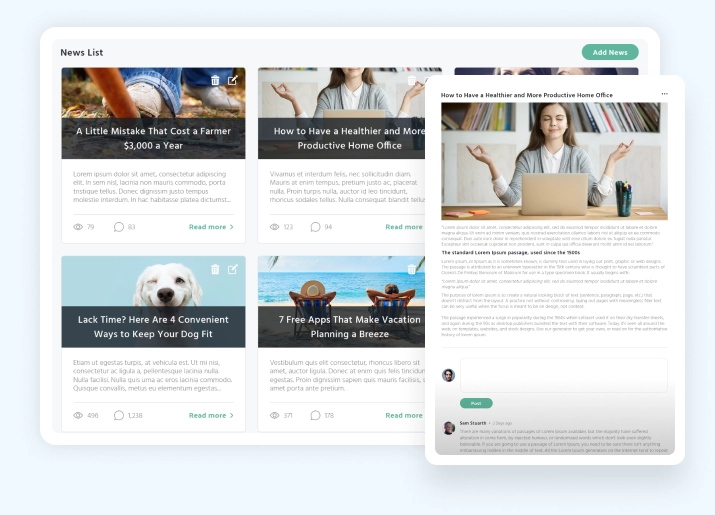
Generate revenue from your courses with easy payments, VAT and sales tax processing, course bundling, and gating options that suit your monetisation goals.
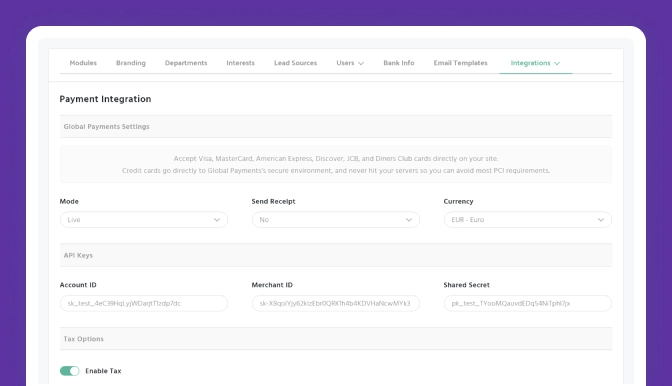
Seamlessly transition users between your company website with widgets, branding, and monetisation options that make the learning experience frictionless.
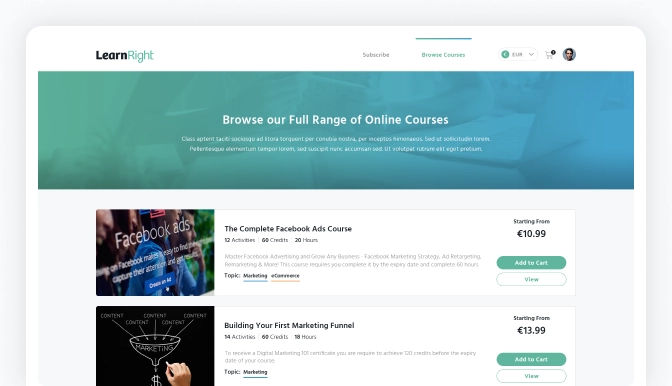
- Integrations
- Website and Widgets
LearnRight is a tailored approach to LMS software, so you can integrate with any systems you require.
We currently integrate with these (to name a few):
- Integrate with any CMS or website including popular systems like Shopify, WordPress and Joomla
- Branding to match your website using your colours and logo
- Widgets that sit on your company website to allow users to purchase a course, access a portal, or join a journey via a sales website
- Search for courses, journeys, or groups by keyword
- Generate pages for course descriptions, journey descriptions, group descriptions, or a sign-up fee
- A website that employes SEO features to drive traffic to your company site
- Multi-currency for monetisation across borders
- Multi-currency for monetisation across borders
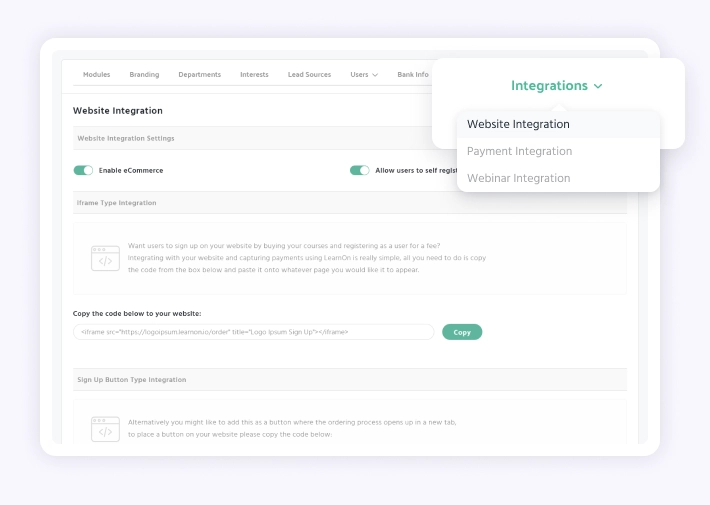
Safety and privacy are paramount, and we keep your user data under tight lock and key. With robust data encryption and sound software design, you can trust LearnRight with sensitive user and compliance information.
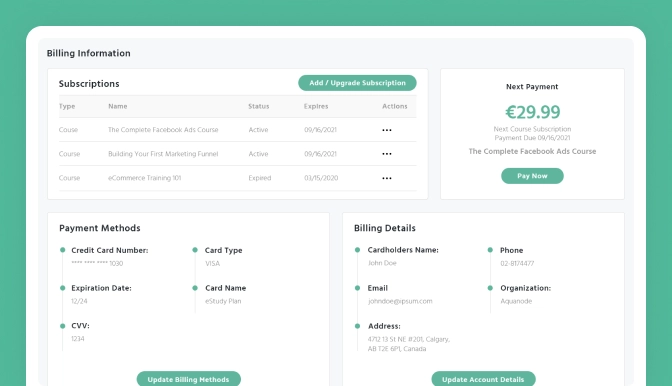
We offer the best support of any learning management system, bar none. You won’t be abandoned after software is installed – you’ll be offered assistance, consultation, and support every step of the way.