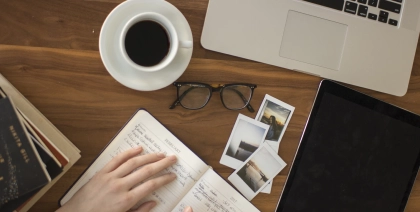E-compliance training gets a bad rap—and maybe it’s deserved. After all, little effort has gone into avoiding the mind-numbing tedium of dry data presented in an uninspired format.
But that’s all changed thanks to learning management systems (LMS). With a learning management system, your compliance training can cover the mandatory compliance training data and present it in a way that’s engaging (maybe even fun!).
Below, we’ll share steps that will guide you to a user-centric safety program that’s both interesting and effective.
Benefits of a better safety program
Maybe you’re wondering, “Does our compliance training material really need to be engaging?”
Fair question. The fact is that any learning, whether government-mandated or not, sticks in learners’ minds better when it’s engaging. Boring material leeches from your learners’ brains almost as soon as it enters, meaning your compliance training program wastes time and money, and your workplace is less safe than it should be. Learner engagement is vital.
Noncompliance is an expensive risk to your company. Research shows that smaller companies (5,000 employees or less) are less likely to prioritise compliance training, and actually spend more money on compliance per capita than those with fully-fledged compliance programs.
With the tips below, you can create compliance training software that effectively engages and teaches your learners while creating a safer work environment for your employees.
Create a compliance training plan for your cloud-based LMS that ticks all boxes
Clear-sighted organisation is the first step in training success. You’ll need to plan your program with a firm grasp on who’s learning, specifically what they need to know, and why it’s a priority for upper management and employees.
- Get buy-in from all stakeholders
Make sure the e-compliance training you’ve planned has buy-in from all levels of stakeholders, including onsite and head office. Take direction from your management team, but listen to the needs of your learners, too. The success of your compliance training program ultimately depends on your learners’ boots-on-the-ground experience.
2. Carefully structure your compliance training online courses
Organising your learning materials will make it easier for your learners to navigate and digest. Use numbering, naming conventions, and clear navigation to show your learners which modules to read first, and how to progress through each module. Decide on a system of organisation for archiving your online training, too, so it’s simple to find when learners need to refresh their knowledge.
3. Design tests for safety performance
After learners have taken a course, build tests and quizzes into the experience. You can use the results to show that your learners have completed the required modules. A good LMS will even autocreate compliance training certificates and file them in an appropriate folder. That way, the learner and the safety administrator can find them during a compliance audit.
4. Employ clear preventative and corrective actions
An essential part of any compliance training program is outlining the steps to take if safety performance is substandard. This information isn’t meant to be threatening to learners. Instead, it’s a straightforward, factual guide that outlines how the company will assign corrective actions in the event of poor safety performance.
Design a safety program that’s human
Using a cloud-based learning management system, it’s easy to create high-quality training materials for any subject matter. LMS software allows you to use colour, branding, graphics, memes, video – you name it! – to make compliance training more interesting.
5. Add interactive elements to your training
Interactive learning is the most engaging kind, and with a cloud-based LMS, it’s easy to add interactive elements to your training modules. Use your LMS to add videos or webinars to your modules so learners can actively participate in the training. Or amp up the training excitement with gamification. Key features like quizzes, contests, and leaderboards can even make online learning fun!
6. Bring trainees together virtually
Remote location team members can get in on the action, too. An LMS facilitates collaborative learning and allows you to train all employees appropriately, regardless of geographical location. That way, no one is excluded from the mandatory training – or the fun.
Make it satisfyingly simple
One of the biggest headaches of compliance training is the drudgery of paperwork and forms. But, online learning programs eliminate that struggle by simplifying compliance training and guiding learners through each step.
7. Organise the necessary forms
An LMS eliminates paper forms and automatically archives the electronic ones. Whether you’re training new employees or updating compliance for veteran staff, you can be sure that everyone’s received the proper training. Then, forms are automatically and immediately submitted to your archives. When you need to prove compliance, you’ll find your paperless forms neatly filed in a folder of your choice, always available for easy downloading.
8. Ensure eCompliance mobile and offline capabilities
Learners will appreciate the option to learn via a mobile device and to access training materials offline. Features like these allow your employees to learn on their own terms, in a setting and at a time that’s comfortable and convenient for them. eCompliance mobile empowers employees to train in a way that suits them, even from remote locations, and they’re more likely to complete their course if it fits neatly into their work style.
If your eCompliance mobile works offline, your learners can continue learning even without an internet connection, a feature that’s especially handy for onsite workers.
Improve your training program with actionable data
One of the most valuable features of an LMS is the ability to track and report on learner progress and your training programs as a whole. You can use these insights to make your safety programs better.
9. Poll and analyse
At the end of each training module, poll your learners to determine whether the content was interesting, useful, and well presented. While it’s great to hear positive feedback, it can be even more useful to hear complaints and suggestions for improvement. You can use feedback alongside data like course completion rates and test scores to get a clearer picture of whether your training is helpful and productive for your learners and your company’s learning goals.
10. Report and adapt
Generate reports within your LMS and present them to your stakeholders alongside the poll feedback you solicited. Well-rounded data is invaluable, allowing you to improve your compliance training with more relevant courses, more engaging course materials, and a more informed strategy for training in the future.
Best-in-class reporting and analytics features
Did you know LearnRight has exceptional tracking, reporting, and analytics features?
We listened to training managers and safety administrators when they said that reporting and analytics are two of the most important aspects of a cloud-based learning platforms. We’ve made customisable reports, downloadable metrics, and graphs that are presentation-ready and chock full of helpful data and insights.Ready to see for yourself? You can take LearnRight for a spin by signing up for a free demo here.